Exploring the Google Chrome M122 Update: Introducing the 'Help Me Write' AI Feature
Google recently presented an innovative addition to its Chrome browser users called the Help Me Write" feature.
Image source Search Engine Journal
This feature was officially launched with the Chrome M122 update and is powered by advanced Gemini models.
The Help Me Write feature is created to leverage the power of Artificial Intelligence to streamline the text creation process for users. It assists users in generating text content based on the prompts provided, ultimately saving enough time and effort in manual drafting.
What sets "Help Me Write" apart?
Its unique approach does not rely on the user's input but also on understanding the content of the page for more contextual writing assistance. This dual analysis ensures that the suggestions provided are not only based on the user's prompt but also take into account the existing content on the page.
To utilize this feature, simply right-click on a text field and choose 'Help Me Write". It is currently available in the United States and using the English language to users of Google Chrome. If you are interested in using this feature, you can access it by following a few steps.
Open Google Chrome
Sign in with your Google account
Access Setting by clicking on the three-dot menu
Navigate to the 'Experimental AI' page
Select the 'Help Me Write' option.
Toggle the switch to turn on the feature and good to go!
With this new addition, Google Chrome users can now enjoy the convenience of having the browser complete sentences for them, making the content creation process more efficient and user-friendly.






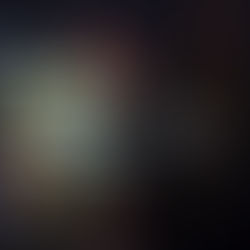


Comments